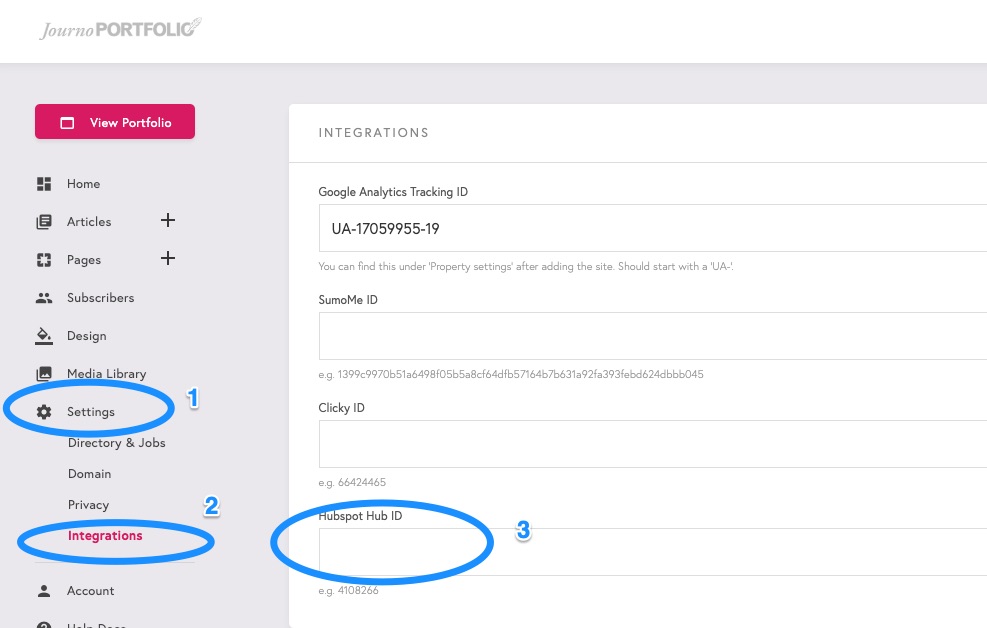To add the HubSpot integration to your portfolio:
Login to HubSpot
Click "Settings" in the top bar.
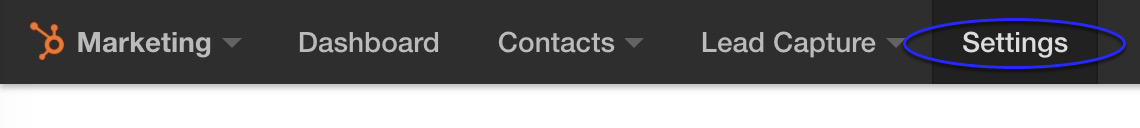
- Click "Installation" in the navigation
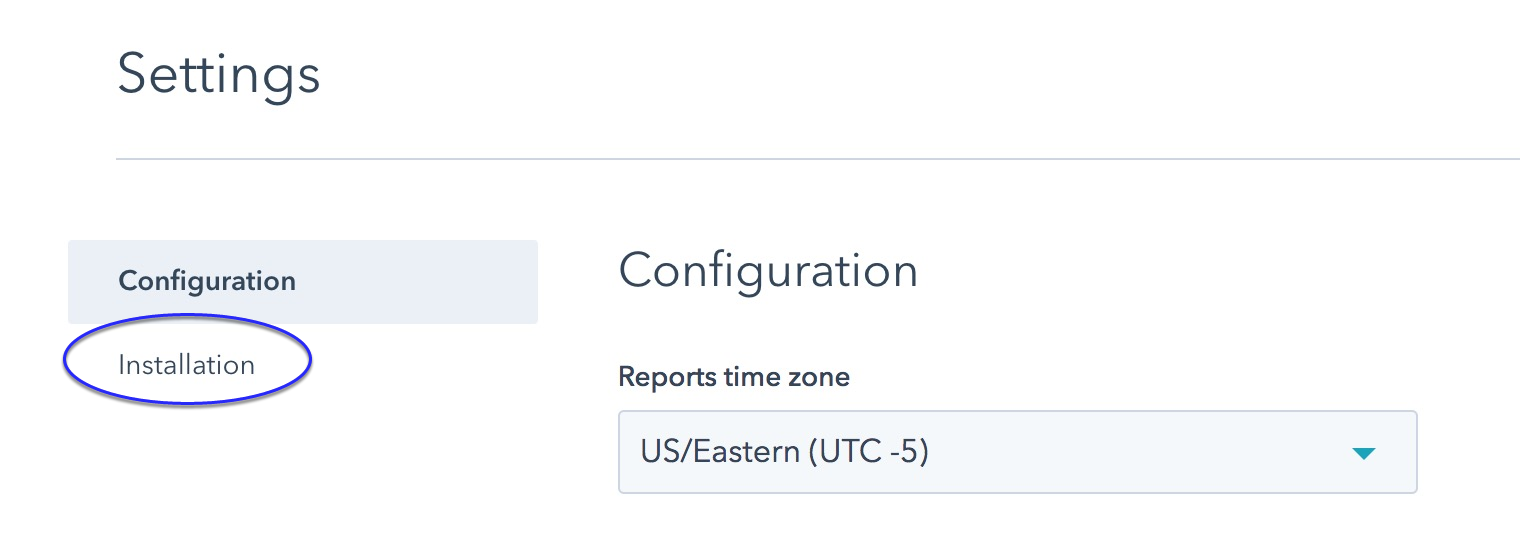
- To find your 'Hub ID' click "Wordpress installation"
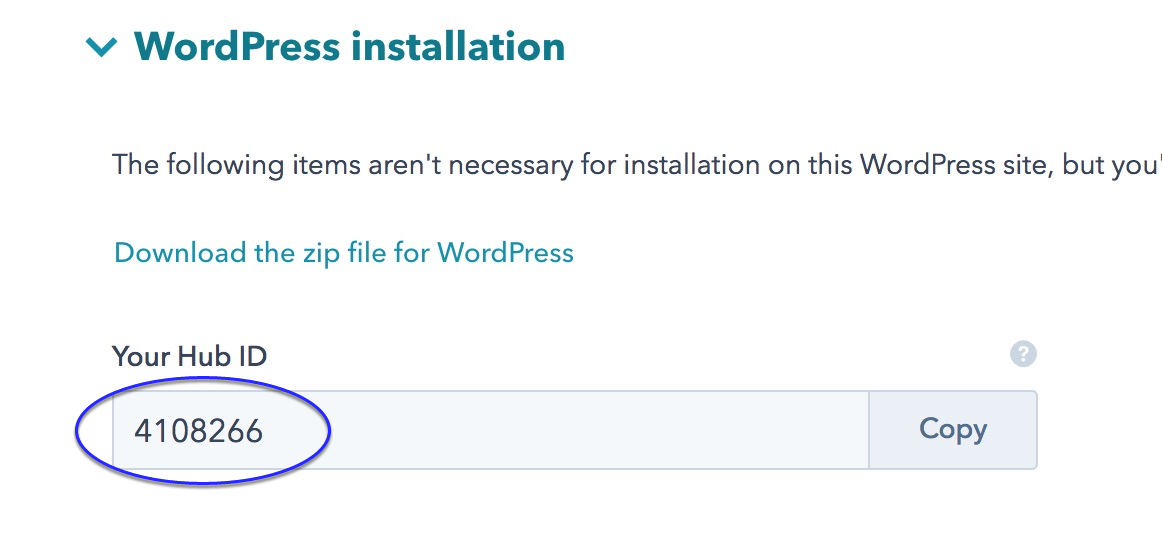
- Copy your Hub ID and add it in the Journo Portfolio Dashboard under "Settings" -> "Integrations" and click Save