Domains have DNS records that are instructions that provide information about a domain including what IP address is associated with that domain and how to handle requests for that domain.
They can be used to control where the domain "points to", for example which website service they are connected to. They also allow you to add records to verify/prove you own the domain (normally TXT or CNAME) or to control what email service they are connected to (MX)
Click the edit button circle that appears in the bottom left corner of your browser screen when you are logged in and viewing your portfolio.
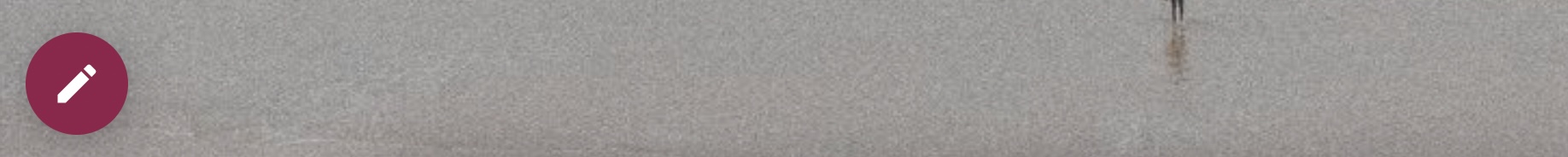
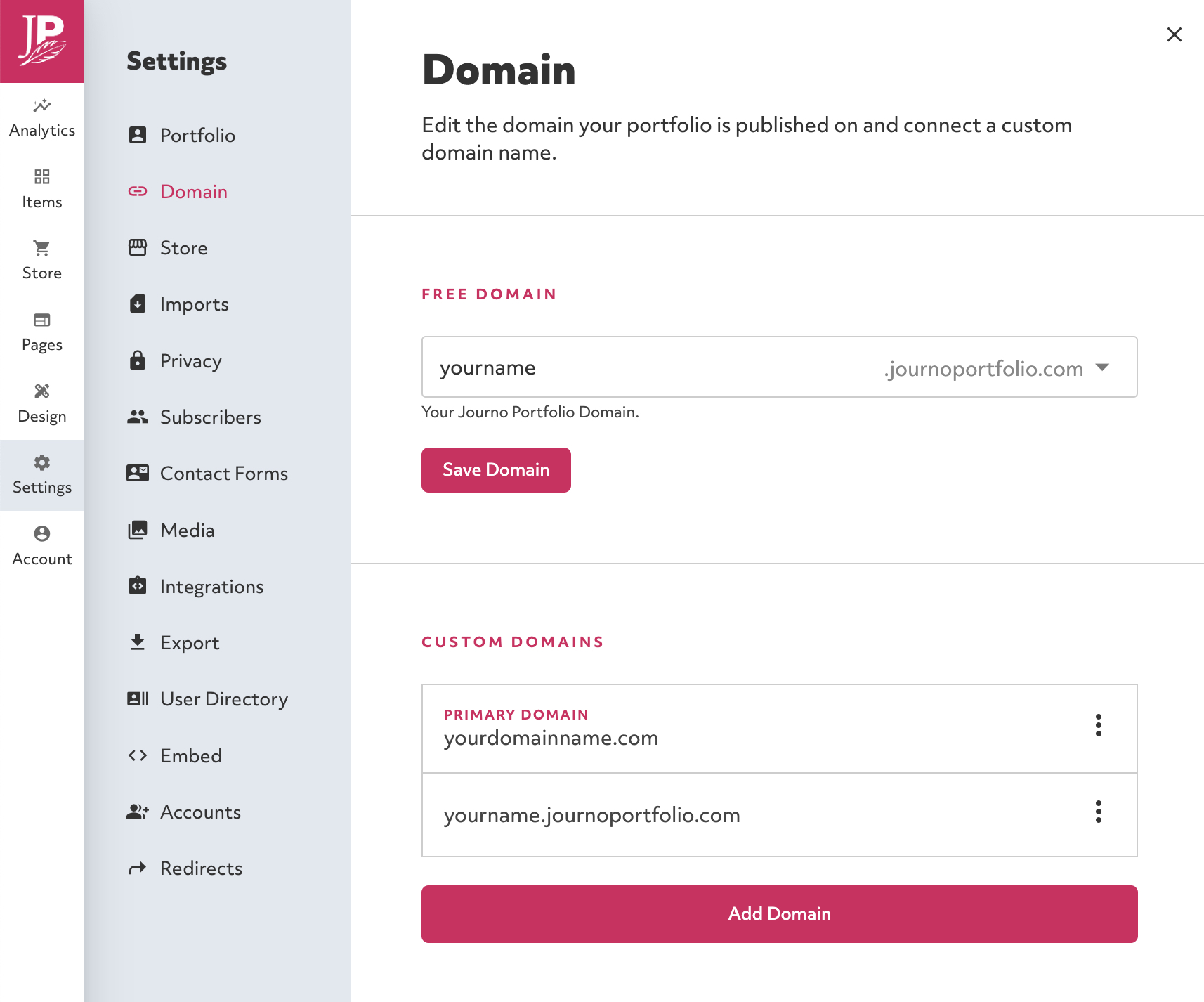
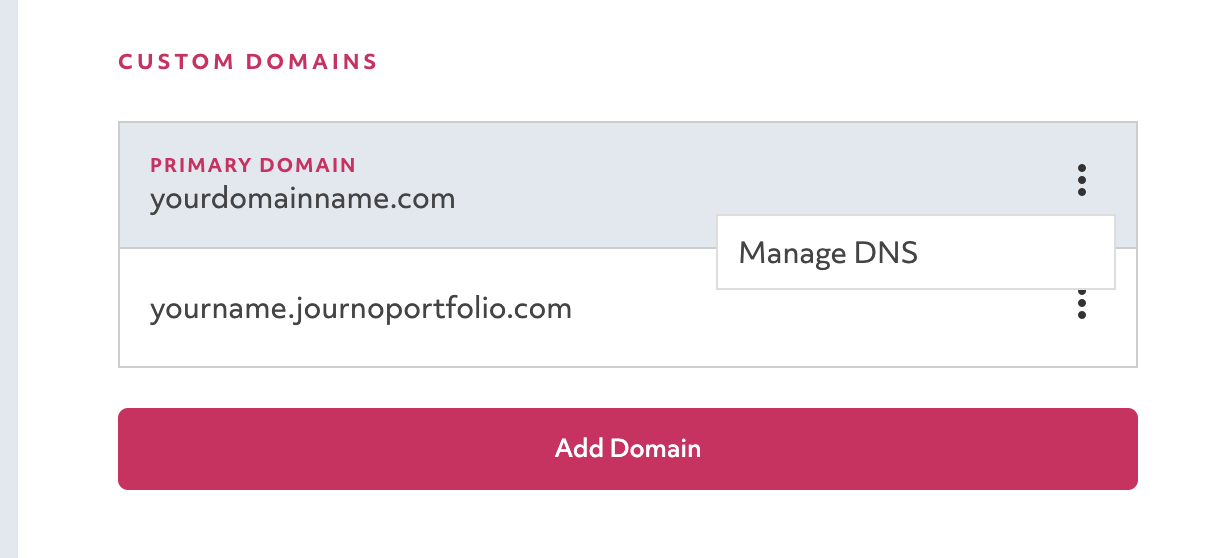
Here you can add, remove and edit exisitng records.
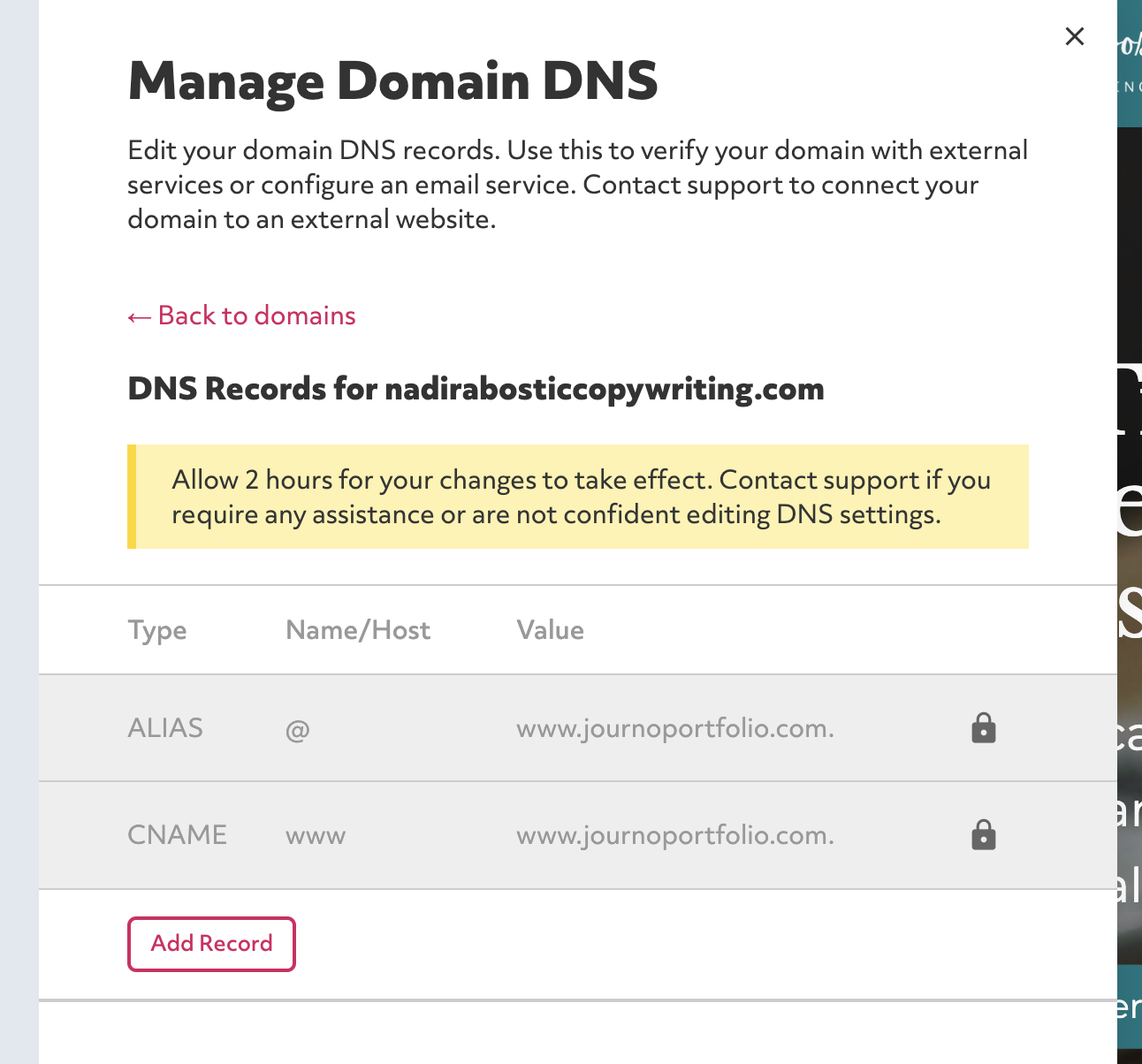
Because your domain is part of your Pro/Unlimited plan, we do not allow you to have a domain managed by us connected to an external website service. If you wish to do this you should arrange to transfer the domain to the external service by contact our customer support.